I dunno about you, but I lurrrve
Pinterest. I use it to save recipes, scrapbooking + card inspiration, party ideas, crafts, fashion and more! My pins often lead to some sort of creation in the kitchen, closet, or craft corner. Most recently I pinned a few prints from
etsy that I really liked and I decided to recreate my own version here at home.
The base inspiration came from an assortment of prints that took special family dates and used a font treatment to create a personalized print for your home. I figured I could easily recreate that here at home (at almost no cost to boot!).
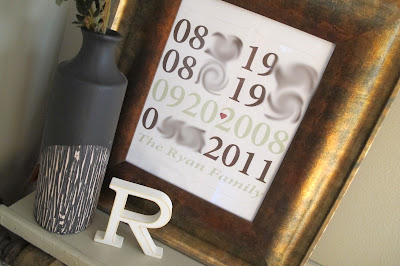 |
| Edited Photo - Blurring to protect privacy :) |
Inspired by the print below, my version uses our family birth and our wedding date. I created it using an existing font in MS Word, adjusted colours and spacing, dropped in a heart, and added our family name to the bottom. Printed out on a heavy white cardstock and placed in a frame I had on hand, easy peasy lemon-squeezy.
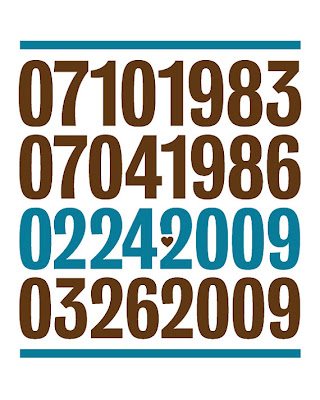 |
| Inspiration print found here |
It now sits on a ledge in our entry way. I love having a little something special there, created by me, and inexpensive enough that I can change it out anytime I want.
What about you? Have you DIY'd anything you've pinned? If so, please share!
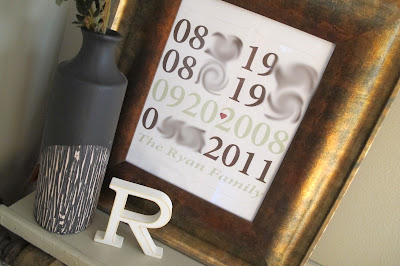
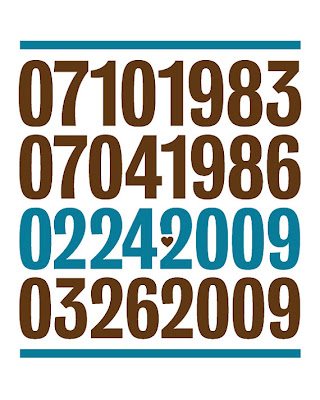

4 comments:
What a gorgeous idea, Colleen! Love it!
I too am obsessed with Pinterest. I have boards for just about everything, and I especially love the recipes board I made. I've tried a bunch of them and they're delicious, like the cookie recipe I tried here:
http://elizabethf1985.blogspot.com/2011/11/adventures-in-baking.html
Could you tell which font and size you used? I've been trying to make one but the space between the lines are so big and ungly.
Thanks
I didn't keep the original final version :( So I can't say exactly, but I did find a draft version in my trash that was close to the final. The font was Minion Pro SmBd in MS Word, the font was approx 130pt size and I adjusted the line spacing in the paragraph tab. (Just click on Page Layout Tab, then click on the small arrow in the paragraph section. That should open a Paragraph window, where you'll see a heading called SPacing). I set the before and after at 0 and then selected Line spacing to be "exactly" at 110. Depending on the number of dates you have you may want to increase or decrease font a little, along with spacing (ie more might need a font of 125 and spacing at ex 100). I also added a bracket on top and bottom, to fill in some empty white space that I didn't like. You could just as easily insert a solid line, dotted line, whatever suits your tastes :)
Thanks so much for responding so quickly :-) Thanks for the info, I will give it another try. I love that this project is so simple and easily changable as the family changes :-) I look forward to reading your past posts and your future ones as well.
Post a Comment